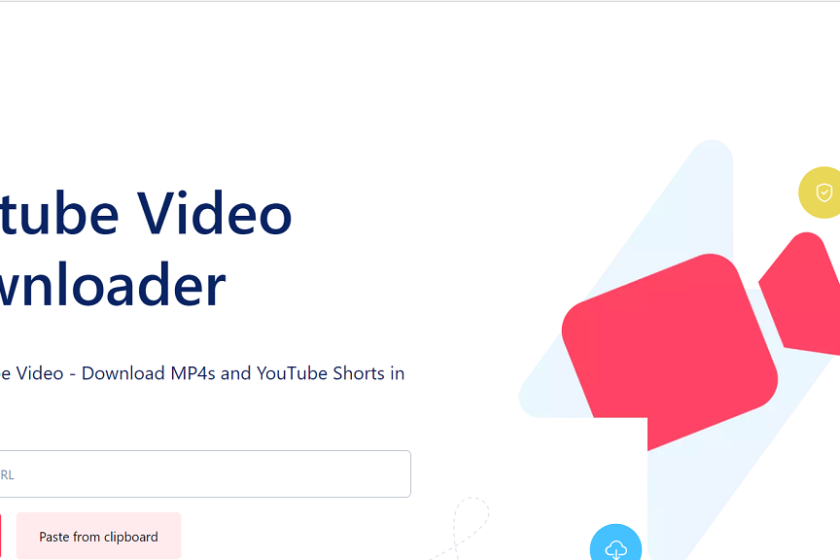Downloading YouTube videos for personal use is a common practice, but the legality of it involves considerations of copyright and terms of service. Let’s delve into the key aspects to understand the legal implications of downloading YouTube videos for personal consumption.
1. YouTube’s Terms of Service:
YouTube’s terms of service explicitly state that users are not allowed to download content without explicit permission unless a download button or link is clearly provided by YouTube. Violating these terms could result in the suspension of your YouTube account.
2. Copyright Laws:
YouTube videos are protected by copyright laws, and downloading them without permission may infringe on the rights of content creators. Content creators retain exclusive rights to reproduce, distribute, and display their work, and downloading without authorization can be considered a violation of these rights.
3. Exceptions for Downloading:
While YouTube prohibits unauthorized downloading, there are situations where it may be legally permissible:
- YouTube Premium:
- YouTube Premium offers a legal way to download videos for offline viewing. Subscribers can enjoy this feature as part of their paid subscription.
- Creative Commons and Public Domain:
- Videos licensed under Creative Commons or in the public domain may have specific permissions allowing downloads. Always check the video’s licensing information.
- Explicit Permission:
- If the content creator has given explicit permission to download their videos, it is legally acceptable.
4. Fair Use Considerations:
The concept of fair use allows for the limited use of copyrighted material without permission for purposes such as criticism, commentary, news reporting, teaching, scholarship, or research. However, fair use is a nuanced legal doctrine, and whether downloading a video falls under fair use depends on factors like purpose, nature, amount, and effect on the market.
5. Educational and Transformative Use:
In some cases, if you are YouTube video downloader for educational or transformative purposes, it might be more likely to be considered fair use. Transformative use involves creating new content that adds value or meaning to the original.
6. Impact of Video Downloading on Content Creators:
Downloading videos without proper authorization can impact content creators in terms of potential loss of revenue and recognition. For many creators, views on YouTube contribute to their income through ad revenue and other monetization methods. Unauthorized downloads might circumvent these channels, affecting the creators’ livelihood.
7. Risks and Consequences:
Engaging in unauthorized video downloads carries inherent risks. YouTube employs various measures to detect and prevent unauthorized downloading activities. Violating YouTube’s terms of service may lead to consequences such as video takedowns, account suspension, or legal action by content creators.
8. Encouraging Responsible Consumption:
As users, it’s essential to adopt responsible consumption practices. Supporting content creators by watching videos through legitimate channels, subscribing to channels, and engaging with content within the platform’s guidelines helps sustain the vibrant ecosystem of online content creation.
9. Legal Alternatives:
To enjoy offline access to YouTube videos legally, users can explore options like YouTube Premium. This subscription service not only provides an ad-free experience but also allows for downloading videos for offline viewing, ensuring compliance with YouTube’s terms.
I. The Need for a Reliable YouTube Video Downloader
1. Offline Access:
- Enjoy your favorite videos without the need for a continuous internet connection.
- Ideal for travel, commuting, or areas with limited connectivity.
2. Data Conservation:
- Save on data usage by downloading videos on Wi-Fi for later viewing.
- Perfect for users with limited data plans or in regions with expensive data costs.
3. Personal Video Library:
- Create a curated collection of your favorite content without relying on YouTube’s algorithm.
- Ideal for organizing educational videos, tutorials, or music playlists.
II. Criteria for a Reliable YouTube Video Downloader
1. Legal Compliance:
- Ensure the downloader complies with YouTube’s terms of service.
- Choose a solution that respects copyright laws and doesn’t infringe on content creators’ rights.
2. User-Friendly Interface:
- Opt for a downloader with an intuitive and user-friendly interface.
- The downloading process should be straightforward, even for beginners.
3. Format and Quality Options:
- Look for downloaders that offer a variety of video formats and quality options.
- Choose the format and quality that best suits your device and preferences.
4. Regular Updates:
- Select a downloader that receives regular updates to address any potential issues.
- Updates ensure compatibility with changes on the YouTube platform.
III. Recommended YouTube Video Downloaders
1. 4K Video Downloader:
- Widely acclaimed for its simplicity and versatility.
- Supports downloading entire playlists and channels.
2. YTD Video Downloader:
- Offers a user-friendly interface with a one-click download feature.
- Allows batch downloading for efficiency.
3. ClipGrab:
- Open-source downloader with a clean interface.
- Supports downloading videos in various formats.
IV. How to Use a YouTube Video Downloader
1. Choose and Install:
- Select a downloader from the recommended list.
- Download and install the software on your device.
2. Copy Video URL:
- Go to YouTube and copy the URL of the video you want to download.
3. Paste and Download:
- Open the downloader, paste the video URL, and choose your preferred settings.
- Click “Download” and wait for the process to complete.
4. Access Downloaded Videos:
- Once downloaded, access your videos in the specified folder on your device.
Step 1: Choose the Right Method
There are various methods to download YouTube videos, including official features, third-party software, and browser extensions. Choose a method that aligns with your preferences and device compatibility.
Step 2: Using YouTube’s Official Features
If you’re using a mobile device, YouTube’s official app offers a straightforward way to download videos for offline viewing. Follow these steps:
- Open the YouTube app on your mobile device.
- Find the video you want to download.
- Tap the Download button (usually represented by a downward arrow).
- Select the desired video quality.
- Wait for the download to complete, and access your saved videos in the Library.
Step 3: Exploring Third-Party Software – 4K Video Downloader
For a broader range of options, third-party software like 4K Video Downloader provides flexibility. Here’s how to use it:
- Download and install 4K Video Downloader from its official website.
- Copy the URL of the YouTube video you want to download.
- Open 4K Video Downloader and click on “Paste Link.”
- Choose the desired video quality and format.
- Click “Download” and patiently wait for the process to complete.
Step 4: Harnessing Browser Extensions – Video DownloadHelper
Browser extensions offer a convenient way to download YouTube videos directly from your browser. Using Video DownloadHelper for Firefox and Chrome:
- Install the Video DownloadHelper extension from the respective browser’s store.
- Visit the YouTube video you want to download.
- Click on the extension icon and select the desired video quality.
- Confirm the download, and the video will be saved to your device.
Step 5: Additional Tips for Easy Downloads
1. Choose Optimal Video Quality and Format
Consider your device’s capabilities and storage capacity when selecting video quality and format. Higher resolutions result in larger file sizes.
2. Be Mindful of Copyright and Terms of Service
Download videos only for which you have the right to do so. Respect copyright laws and adhere to YouTube’s terms of service to avoid legal complications.
3. Prioritize Privacy and Security
When using third-party tools, prioritize those with good privacy and security practices. Ensure your downloads are free from malware or unwanted ads.
Conclusion
10. Conclusion: Striking a Balance
While the desire for offline access is understandable, it’s crucial to strike a balance between personal convenience and legal considerations. Respect for copyright, adherence to terms of service, and supporting content creators are pivotal in maintaining a healthy digital content ecosystem.
In conclusion, the legality of downloading YouTube videos for personal use hinges on various factors, including YouTube’s terms of service, copyright laws, and potential fair use considerations. Adhering to legal alternatives and supporting content creators helps foster a responsible and ethical online community, ensuring a sustainable future for digital content consumption.